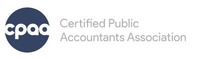It goes without saying, but your employees work hard to ensure your business runs smoothly, so paying them on time should be a priority for you as a business owner. Not only are your employees important when it comes to payroll, but HMRC is as well.
All of these factors make it essential to run an efficient payroll system. So here’s what you need to do to get it right.
Setting up your payroll
The first step you need to take when getting started with payroll is to set up your pay-as-you-earn (PAYE) system. This will help you calculate your employees’ tax and National Insurance contributions (NICs) and deduct them at the source.
To do so, you must register as an employer with HMRC to get your PAYE online log-in.
Keeping on top of these deductions is essential. If you don’t, you could run the risk of undergoing an HMRC investigation and potentially being fined a lot of money.
You won’t need to register for PAYE if none of your employees are paid £123 or more a week, get expenses and benefits, have another job, or get a pension. That being said, you’ll still have to keep payroll records.
When setting up your payroll, you will need each employee’s information. This will include:
- National Insurance number
- name
- address
- date of birth
- any details on a student loan repayment
- P45
- start date
Once you have all of this, you’ll also need to add their hourly wage or monthly salary.
Payroll software
To make your life much easier, you can choose between the vast array of payroll software options on the market right now.
Freebooks, QuickBooks and Sage are just three prime examples of HMRC-recognised payroll software packages.
Each one should allow you to:
- record employee details
- work out tax and NI deductions
- report payroll information to HMRC
- calculate maternity and sick pay
- work out your liability to HMRC.
Some, but not all, packages will also produce payslips and make pension payments, depending on the provider you choose.
A full list of HMRC-recognised software can be found on the Government website.
Managing your payroll
Not all businesses run the same payroll schedule. That’s why it’s important to settle on one that works best for you and to stick to it.
Whether it’s weekly, fortnightly or monthly, sticking to your chosen schedule will allow you to manage your time efficiently and provide your staff with a set-in-stone pay date.
It’s a good idea to create a payroll calendar. On this calendar, you can mark off the payroll cut-off dates as well as the actual payday.
You can also include the dates when you need to send off your full payroll submission (FPS) to HMRC, which will include your total payments to employees as well as any deductions you’ve made to their pay.
HMRC says you need to send your FPS on or before your employees’ payday, even if you pay quarterly. In your FPS, you must include how much tax and NI you owe HMRC from the 12th of your tax month, as well as any reduction claims.
Any outstanding balance you owe HMRC must be paid by the 22nd of each month.
Statutory payments
As an employer, you’ll be legally obliged to offer statutory payments to your employees. This could be in case of sickness, maternity or paternity pay.
Statutory maternity pay (SMP) will mean you pay 90% of an employee’s average weekly earnings (AWE) for the first six weeks. The remaining weeks will either be £156.66 or 90% of the AWE, whichever is lower.
Employers can usually reclaim 92% of these payments, but smaller employers could even reclaim more. Any of these must be included in an employer payment summary (EPS) to HMRC.
Let us help
We understand that, as a business owner, you have a lot on your plate. That’s why PIE offers clients the opportunity to pass on the responsibility of running their payroll.
Get in touch to find out more.